In the News: Enhancing Safety in Schools Across Minnesota
Read the Story
SmartPass Co-Founders Listed on Forbes 30 Under 30
Read the Story
SmartPass Academy
On-demand training that guides teachers and staff through the features + functionality of SmartPass.
See All Classes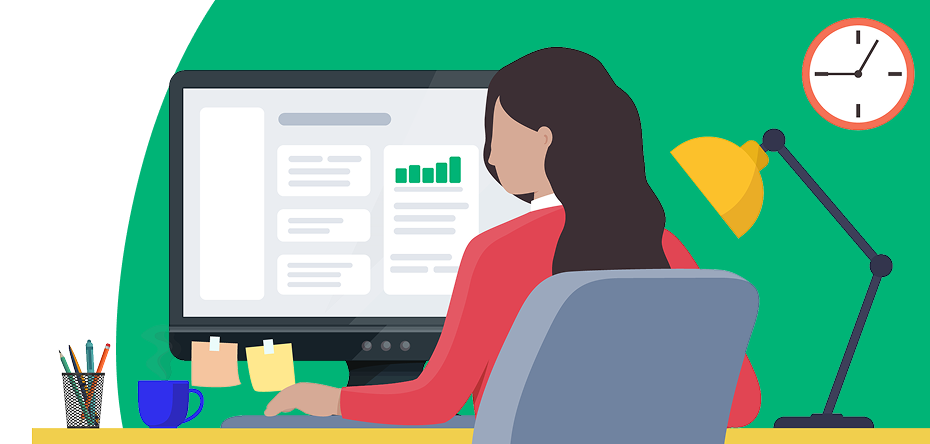
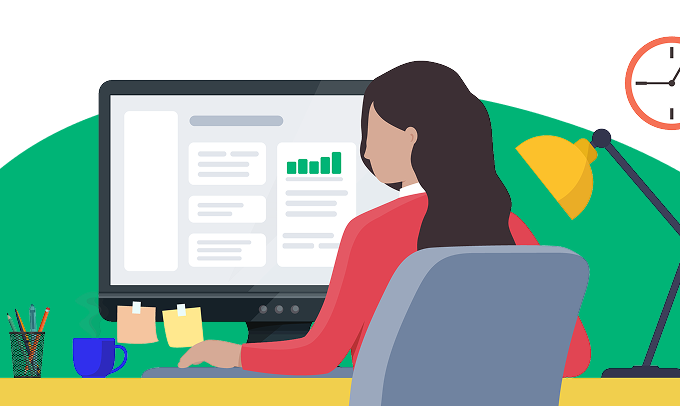
Flex Support Hub
A dedicated space for Flex articles, tips, and use cases for both educators and students.
Get Flex Support
