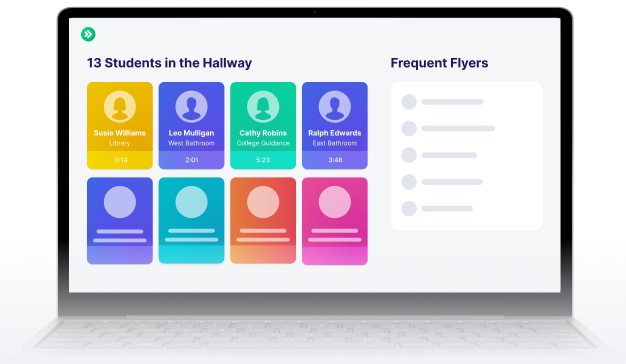Instagram vs. Reality -
We’re all too aware that Instagram stories gloss over reality. In fact, the Instagram vs. Reality trend makes actual reality pretty hard to accept.
- Picture-perfect classrooms with tons of whiteboard space (jealous)
- Adorable teacher outfits
- Precious holiday crafts displayed on gorgeous bulletin boards
- That school with calm hallways and offices that run like clockwork next to the one that looks like the opening scenes from Dazed & Confused...
Some of those just aren’t attainable. But that last one… the reality of calm hallways? It’s actually far more attainable than we might realize.
Schools are quieting down their hallways and leveling up their student movement with SmartPass, marking a new reality in how students and teachers manage the in-class and out-of-class time throughout the day. Simply stated, this is the ultimate solution for hallway management, one that many teachers didn’t know existed, but became ever-so-grateful to have.
Schools using SmartPass are building a new reality for what student movement looks like, by:
- Increasing instructional time by reducing the time students spend wandering hallways
- Saving staff members’ time via streamlined processes for requests, approvals, and wait-times
- Preventing unsafe and disruptive behaviors and vandalism through encounter prevention and room capacity limits
And so much more. SmartPass creates explicit expectations for students about their movement on campus.
Let’s Look at This through the Lens of Reality vs. Instagram
|
Our Reality |
And The Instagram Version, with SmartPass’ Digital Hall Pass |
| Student A |
Asks for a pass—maybe in the middle of instruction (loudly and mid-sentence?)—and Teacher Q responds one of several ways
- Sure—go ahead (no pass—we all know this teacher—maybe we are this teacher) - Sure—take the pass off the wall/fill out a pass/sign out on the clipboard - Not right now—please wait until I’m done with XYZ and ask again later 🎱 - Not right now—Student B is still out there (no, I have no idea when they will be back) - No—wait—why are you in here… I thought you went to go see Teacher R? What do you mean they weren’t there? So why were you gone for 12 minutes? Please just go sit down. No, you can’t go back there right now… (It’s me. I’m Teacher Q.)
|
Uses SmartPass on their phone to request to go to their school-approved destination.
(By the way, Teacher R’s room is not on the open-room list, indicating that Student A can’t go see Teacher R now.)
Teacher Q approves the pass during a short break in instruction with one touch on their device.
Since Student B isn’t back yet, Student A’s pass stays inactive until Student B returns. Student A’s spot in line is saved with the “Wait in Line” feature, so A gets notified when their pass is active. |
| Student B |
Out *there* somewhere… Teacher Q has no idea whether or not B made it to their destination or when they’ll be returning. |
Returns from approved destination and ends their pass by signing in on the class iPad.
Student A’s pass starts; they head to their destination and check in. They return to class within 12 minutes. |
| Student C |
The Attendance Office Administrator calls the classroom (interrupting instruction) looking for Student C. They have an orthodontist appointment in 10 minutes and their parent is here to pick them up. They’ll be back at school in an hour (but they miss the rest of Teacher Q’s class period). |
The Attendance Office Administrator sends a pass to Student C to leave for their appointment. Student C and Teacher Q get a notification on their devices. Teacher Q approves the pass with one touch and Student C leaves for the office. The administrator issues a pass when they return from the appointment and sends them to their next class. |
| Student D |
This super sweet and soft-spoken kiddo reminds Teacher Q that their regular time of the week for to meet with the counselor is unavailable this week so they need to go to the counselor’s office right now, but is that okay? Even though we’re learning a new thing? |
The counselor has a recurring future pass for this student. Today, there is a schedule conflict, so the counselor updates the future pass before class starts. Student D and Teacher Q receive a notification of the time change. Teacher Q notifies the counselor that Student D needs to hear the first 15 minutes of instruction and will arrive after that. Student D stays for instruction, Teacher Q starts the pass with one touch, and the student discreetly leaves for the counselor’s office. |
| Student E |
Walks in late (but everyone knew they were coming because E was hollering down the hallway), without a pass, carrying an iced coffee, with a “Sorry I’m late, Miss!”
Teacher Q sends Student E back to the attendance office to get a pass and doesn’t see Student E for 20 more minutes. When Teacher Q asks where Student E has been during that time, the reply is “I was going and then it took too long and then I came back but you said don’t come back without a pass so then I went back over there and…” |
Arrives with their iced coffee and a “Sorry I’m late, Miss!” They are sent back to the office to check in and come back within 5 minutes already marked tardy. The student checks in at Teacher Q’s class iPad and takes their seat. |
| Teacher Q |
Later that day, Teacher Q uses their planning period to find Student E to tell them to visit during the flex period for missed instruction (forgetting that Student C also missed instruction). Student E is not in their assigned classroom (“they went to the library” but, spoiler alert: they aren’t in the library).
BTW, Student C forgot to go back to Teacher Q for today’s assignment and will grab it tomorrow, write “IDK” in the first line of problem 1, and leave the rest blank.
|
During their planning period, Teacher Q looks up pass stats in the SmartPass app. They note that Students C and E missed whole-class instruction, so Teacher Q sends future passes for tomorrow’s flex period to those students for make-ups.
Teacher Q sends a separate future pass to Student D for today’s Advisory period to make sure they understand everything from class that day and give them the in-class assignment.
|
Using SmartPass Leads to a Better Classroom: Really.
It’s possible that readers see SmartPass as a “filtered” classroom view, one that relies on gimmicks to create an unrealistic picture of what’s possible. And yet, the reality is that SmartPass didn’t change the entire situation of students coming and going, but it did improve efficiency and student accountability. Here’s how SmartPass makes that happen.
Ease of Use
Did you notice that students created their own passes and administrators issued and updated passes easily?
Set-up with SmartPass is simple. The average school takes less than one week from attending a demonstration of the program to launching it in their school. SmartPass integrates with your SIS via Google, ClassLink, or Clever to automatically sync your students. Add rooms + admin-level settings to your school’s account and SmartPass is ready for use.
Students can request passes effortlessly. They can use school-issued devices or personal devices to request a pass, sign out of a location, and sign in to approved destinations. For students without a personal device and schools that are not 1:1, staff members can set up SmartPass’ Kiosk Mode in a preferred classroom location.
The interface is simple and intuitive—so much so that teachers note a short learning curve. One-touch pass approvals, active and expired pass views, and customizable in-app and email notifications mean teachers stay informed of student movements at a glance. Because students can create their own passes, teachers save time spent writing out paper passes. And, because SmartPass is a digital solution, classroom sign-in/-out clipboards (and the time spent reviewing them) are a thing of the past.
“It was so simple for my students and teachers to get up and running.We’ve implemented a lot of new technology, and this has to be the easiest by far.”
—Sarah F., Assistant Principal, Texas
Flexibility of Use
Every district is different, every school is different… gosh, every teacher in the same hallway is different. So while SmartPass helps schools create consistent expectations around student movement, it’s fully customizable to meet each school’s needs and the needs of individual students.
With SmartPass, your school can
- Create your own list of classrooms, offices, and resource areas and name them according to your school’s verbiage
- Set up flex periods to provide extra academic support for your students (thank you to Jacqui D @ Lowell Middle School for this idea!)
- Stop unnecessary backlog at the nurse’s office
- See who makes frequent trips out to their car in the student parking lot to get class materials (thank you to Karli D. @ Anoka High School for this idea!)
- Set pass limits at certain times of day and for certain rooms—particularly helpful for resources areas with limited space, like the library or technology lab
“I love SmartPass! I am able to monitor how many students I have in the Media Center and I can also track how many visitors I have had. SmartPass has been a game changer for us!”
—Holly B., Media Specialist, Carver Road Middle School
For individual students, you can
- Create recurring passes for students who need daily medications from the nurse
- Create “walking passes” for certain students who need time to get some air
- Set unique pass limits for students who tend to spend too much time in the hallways, and change these limits as students regain trust
- Set times for students to make up tests (thank you to Michael R. @ Gahanna Lincoln High School for this idea!)
- Prevent certain groups of students from being in specific locations at the same time with Encounter Prevention
Teachers also have the power to override passes and bypass certain restrictions in the best interest of individual students as needed.
Student Accountability and Incident Mitigation
A feature that our teachers and administrators love? Encounter Prevention and Detected Encounters.
Using SmartPass’ Detected Encounters feature, administrators can see which students are frequently meeting up at certain locations during the school day. They can also look up a specific student’s encounters throughout the day.
To stop these encounters, administrators can add students to a prevention encounter group. The SmartPass system prevents students in these groups from having active passes at the same time as one another, mitigating potentially destructive and unsafe behaviors.
“In just a few clicks, I set it up to prevent 4 frequent flyers from ‘meeting up’ to vape.”
—Evelyn M., Principal, Tennessee
Students have a certain number of passes per day, and each pass has a specific amount of time associated with it. SmartPass makes it easy to see student movement patterns and trends. This data is helpful for parent conferences and teams working together towards student success. And, every student knows that pass limits exist and each is held to equitable expectations, contributing to a culture of fairness and accountability.
With daily pass limits and set pass times, encounter prevention, and robust reporting features, administrators and teachers are seeing their students spend more time in class. That means more time under adult supervision and more time spent learning.
More than a new normal. A new reality.
For all the talk of schools having entered into a new normal, the truth is that we have to accept a new reality—one where students have to learn self-regulation, decision-making, and accountability in myriad ways. SmartPass streamlines school processes by increasing the efficiency of creating hall passes and student movement while improving safety and security along the way. Teachers spend less time creating and reviewing paperwork. And, perhaps most importantly, students using SmartPass are adapting to this new reality - one where they have the agency to manage their time and make good, smart decisions. This contributes to a culture of student accountability with clear and consistent expectations around being where you are supposed to be when you are supposed to be there.
Smarter movement. Better outcomes. SmartPass.
See how SmartPass can help you manage your hallways and increase instructional time. We'll share actionable advice on how we've helped schools with needs similar to yours. Click here to get started.
.avif)