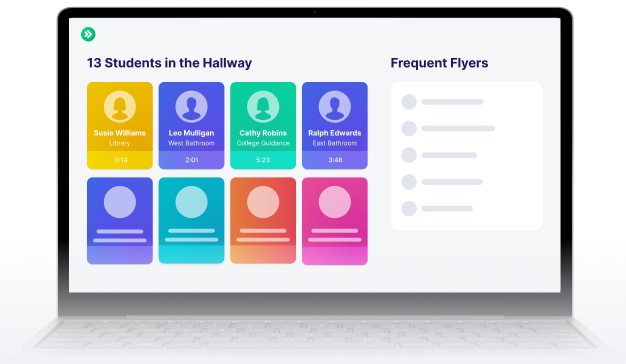In the News: Enhancing Safety in Schools Across Minnesota
Read the Story
SmartPass Co-Founders Listed on Forbes 30 Under 30
Read the Story
Dhruv Sringari
.avif)

SmartPass is a platform for managing your student movement. It allows you to make digital hall passes, generate actionable insights about your students, and makes your school safer.
One of the best things about SmartPass is how adaptable it is to the needs of your school. Today, we'll show you 5 tips to make SmartPass work harder for you.

SmartPass allows you to add colors and icons to your hall passes. You can use them to organize and differentiate your hall passes. A couple ways to color code them:
Every school is unique and allows you to make your pass system look like the way you already run your school.



^ Interesting way that Hackettstown High School uses room folders and visibility settings in combination!
Every school is unique and this is why we made SmartPass so customizable. We have found that schools are brilliant at finding new ways to use SmartPass. A few of our favorites are:
You can do quite a bit of searching and analyzing right in SmartPass. You can also download any of the information into an excel spread sheet or CSV. From here the sky is the limit to what analytics you can create.
Maybe you want to create a pivot table of your top frequent flyers or you are curious what teachers are letting all of the students out of class. These are just a few examples of the type of analytics you can create.
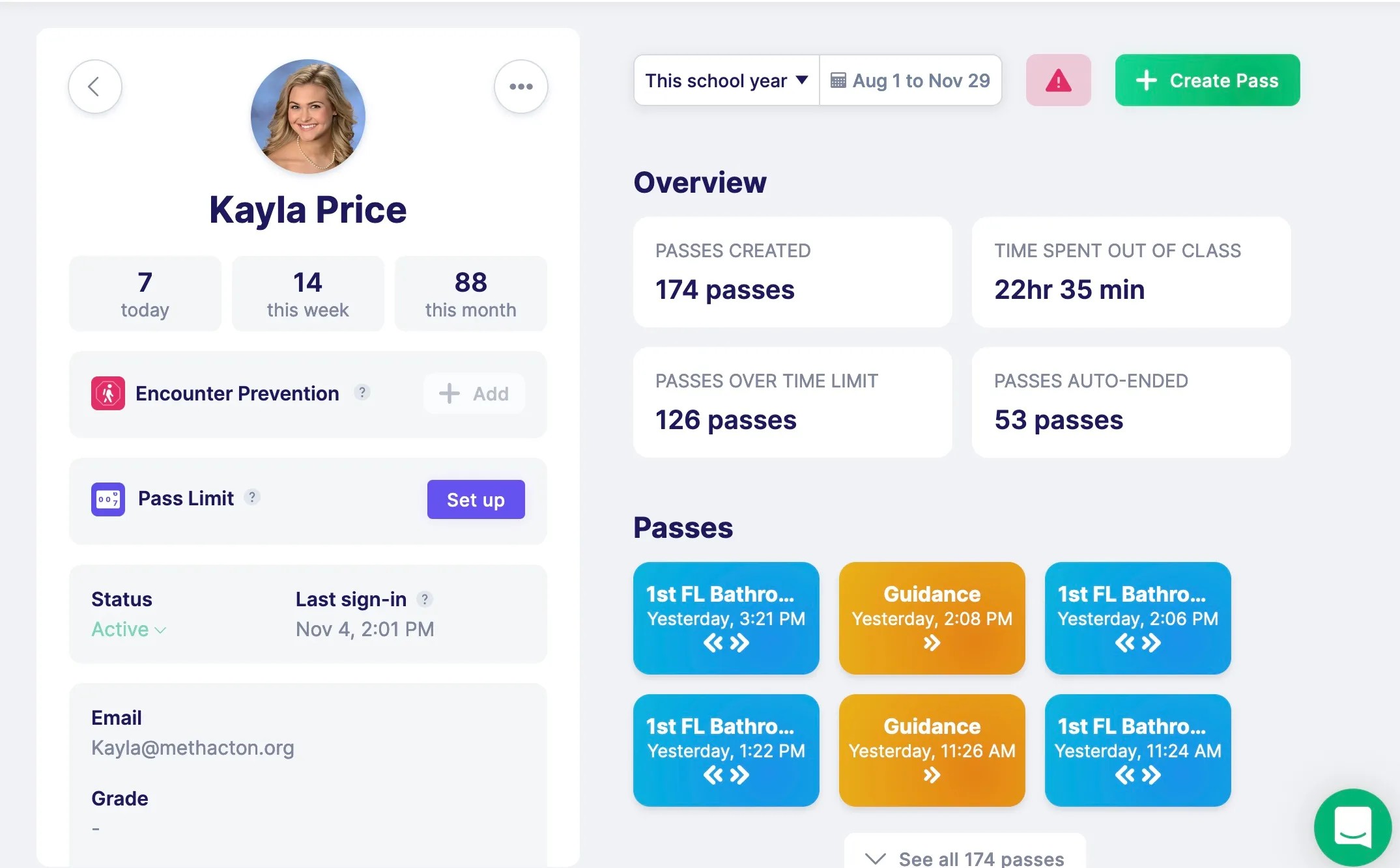
Student search is pretty cool! Here are a few reasons why you will love this

This is probably the most used feature in SmartPass. Principals have said this is a game changer for their school.
This is for the groups of students you have always wished could never make passes at the same time. Whether you have students who love to wonder around the building together or you are protecting one student from another Encounter Prevention will make it easy for you to keep these students from purposely or accidentally meeting up when they should be in their learning environments.
You can make as many groups as you like and put as many students in each one that you need.
I hope you find these 5 tips helpful. Stay tuned for more tips and tricks to create the ultimate hall pass system for your school.