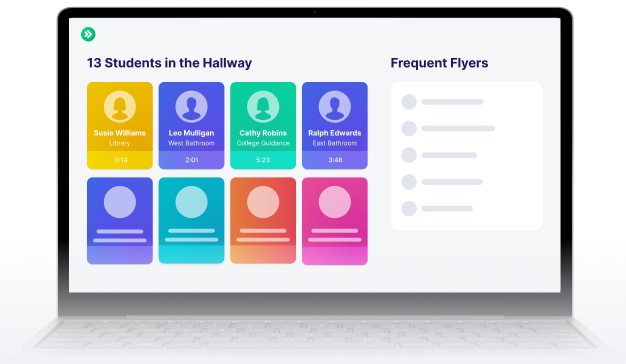In the News: Enhancing Safety in Schools Across Minnesota
Read the Story
SmartPass Co-Founders Listed on Forbes 30 Under 30
Read the Story
Peter Luba
.avif)

A few weeks ago, we asked everyone to submit their most innovative ways their school uses SmartPass in our “Let’s Make a Pass Contest.” We received so many fantastic submissions and it was so challenging for us to narrow it down to the top 10. I hope that you can try some of these processes at your school!
Our school nurse has been very excited to utilize the new recurring passes feature! She has set up daily recurring passes for all students who have scheduled medications. This allows students to show their pass to the teacher and discretely head down to the office for their daily medication. This saves the nurse an incalculable amount of time locating students, calling them down from classrooms, and creating passes for each occurrence. This has been a life changer for our nurses office.

We often have students who get too stuffed up in classrooms, who need to go take a walk, or through their IEP need a chance to walk around on campus. For this we have a gray-colored room titled, "Take a Walk" with the zombie face as the symbol. It exists as a round trip pass, and in order to limit students from creating passes to this room, we used our visibility settings "show for certain students," and only have it visible to our demo students – that way, only teachers can create passes to this room. Every teacher is "in the room" so that they can use their best discretion on how many times a student can "Take a Walk" in a day. It gives counselors and teachers more data to see students who tend to struggle a bit more and opportunities to find ways to help those issues can be addressed.

One way we have been using SmartPass is by creating "rooms" that serve more as an action. The three rooms we have set up are "Tardy", "Early Dismissal" and "Returned to BMS". These are used by our office staff in the Student Services Office and the Main Office.
These 3 room options create some benefits. The teacher benefits from seeing more specific information than a simple "Office" labeled room. This also helps the teacher account for their students. Also, this process helps the secretaries and they can see when a student actually returns to class and ends their pass, and they can look back at the data later if there are any discrepancies. Furthermore, the administration can pull reports from the SmartPass Admin View to see trends, account for students, and see which students are often late or leaving early.

This year we implemented SmartPass to pull students, other than our own, during Advisory Times. The Future Pass feature is great for this. I can invite my students to come to my classroom to work on an assignment, make-up a test, or complete missing assignments. Each Advisory period students are required to check SmartPass to see if they are being requested by their teachers. Students are feeling the benefits too as they are starting to ask teachers to send them a pass to come to Advisory for help.
I love that I can check on my students' history of passes and let parents know if there is a problem of too much learning time missed due to leaving my class. I have 142 students and keeping track on my own is difficult.
My students love that they can use SmartPass and not interrupt the lesson by asking me to leave. They follow the expectations of filling out their pass and turning their chromebook monitor toward me. I walk over and start their pass when I'm ready to let them leave. When they return they end the pass. It gives them autonomy and a bit of control.

Tara Scognamiglio from Hardystown Middle School made a video about how her school uses SmartPass for her Flex Period:

SmartPass has revolutionized the way we do future passes in our building. From the office, we no longer have to give paper passes to students that they then have to hold on to for the majority of the day. Our administrative assistant places a future pass under the student's name and the student gets a notification that they have a pass, they accept it, and it automatically begins at the time they are supposed to leave.
We have also been doing the same thing for meetings with the counselor or myself as the dean of students. This offers a discreet way to call a student down to see us without interrupting the entire class calling the teacher on the phone or us going to get them.
Along with these procedures, the most successful one is our music lesson passes. Our teachers used to send out the list of who was supposed to come when and between the teachers and students, they would try to remember to show up to their band or choir lessons. With SmartPass, lesson attendance rates are higher than they have ever been. Our teachers create all of the passes for the next day and the alert feature keeps the students accountable.

One of the best ways that our school uses SmartPass is for student makeup tests and quizzes. A major stressor for students and staff in the past has been scheduling students for makeup tests and quizzes outside of class time. Many teachers had to resort to using class time, which negatively impacted staff and students because that meant students were missing more content time and not truly "catching up." With SmartPass, we as teachers are able to schedule passes for students in advance based off their availability in their schedules and send them to our monitored PASS Room (quiet study hall space). Students know in advance when they are making up their tests and quizzes and can't lose their passes. With notifications, it also gives them that extra reminder so they don't forget. Students can be absent for a variety of reasons, but SmartPass has made it much easier to help them catch up in a way that doesn't put them further behind!

Our school has been utilizing passes for issuing lunch detentions. When students reach a certain amount of tardies to class they are issued a lunch detention. We are utilizing the SmartPass future pass for issuing these to students.
When a student reaches the tardy number they are issued a pass for their lunch time later that day. The lunch detention person is able to see who should be showing up and the students receives a non declinable pass on their chromebook. The pass begins at the start of the students lunch and they check in with Admin prior to going to detention.
We are looking at issuing afterschool detention in a similar manner next for our late students.

We have set up a "room" as our Parking Lot so that when kids want to go out to the car we use a pass to help keep track of time and how many times they go out to their car.

This is our daily log of low level offenses like tardy to class, technology infraction, dress code infraction, and others along those lines. This offers a quick way to log data and allows me to pull up any past data for any student. I am able to see patterns of behavior and transfer that data to our more official discipline platform.

We have utilized the Future passes feature of SmartPass on class picture day. We issued passes for a 20 minute round trip. We uploaded our excel lists with student emails sorted by grade and slowly issued for staggered times throughout the day. The room remains in our SmartPass system but is closed for the time being.


Most of our teachers have a 3 hall passes per quarter (per class) reward system. If the student has any of their hall passes left at the end of the quarter they get a prize for each hall pass they have left. Prizes include treats, front of the lunch line passes, extra credit, choose your seat passes, as well as many others. SmartPass is excellent because the students are able to easily keep track of how many passes they've used and give the students accountability when considering if they want to really use their pass.

We have a room for Tech Support (kids to get help with tech issues, devices issues, access issues) that has become extremely effective. The pass parameters are: One-Way, 4 min. duration, two teachers in the room to accept/approve the pass for present & future pass requests, 3 pass limit, and visible to all students. We set it to One-Way because when the tech support staff are finished with the student and/or issue they will issue a One-Way pass back to the room of origin.

I am an academic interventionist in my school and I work with 9th graders who are struggling to pass their classes. I meet with them once a week to discuss their current grades, list missing assignments they can do to improve their grades, and see if they are in need of any help with their assignments.
I've looked at all of the students schedules (I work with about 75 students) and scheduled a weekly check in with them during one of their elective classes. The teachers have told me their preference for when they would like students to come (5 minutes after the bell, 10 minutes after the bell, the last 15 minutes of class, etc.). I use repeating Classroom passes in SmartPass to schedule the check ins with students. The passes serve as a great reminder for teachers and students about when their check in times and days are.
Additionally, if students want help with their work during class time and they have permission from their teachers, I've given them instructions on how to make a Teacher Room pass to come and see me throughout the week. When a student creates a pass and I am in my room, I "accept" it and they know they can come see me. If I'm away from my room, I "decline" the pass and write a message explaining why I'm unavailable. This way, they don't blindly walk to my room and see I'm not there and then walk back to class, wasting precious instructional time.

We were having issues with too many kids going to the Nurse at the same time. It was causing an overload of her office. Originally, we were just calling ahead to verify there was extra space available. This became a pain for both teachers and the nurse. Within SmartPass, we set the Nurse Pass as a 55 min duration Round Trip pass. Then we limited that room availability to 4 students. Now students will not be allowed to create a pass to the Nurse if 4 students already have the Nurse destination created.