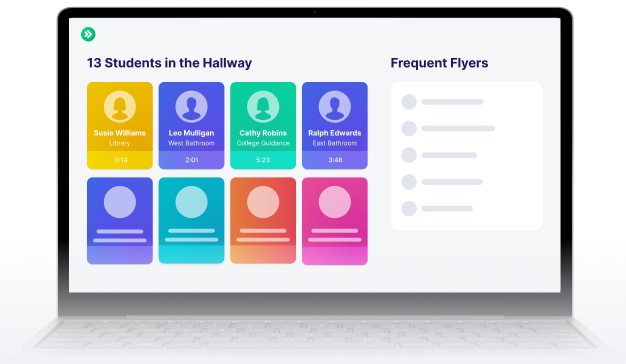In the News: Enhancing Safety in Schools Across Minnesota
Read the Story
SmartPass Co-Founders Listed on Forbes 30 Under 30
Read the Story
Caitlin Kindred
.avif)

Student safety is top of mind for every educator. Part of the job is to ensure that students are safe at all times, even when students are not under direct supervision. But problematic behaviors and safety issues do happen. And, surprise surprise, they happen when there are fewer adult eyes around.
Schools don’t have infinite resources (both technological and human) to monitor every single location on campus, all day, every day. And students know that.
So to curb these behaviors, schools develop other systems to prevent situations that can lead to ~ahem~ problematic and unsafe behaviors. Enter, the traditional paper hall pass. A tangible record of who went where and when.
And paper passes can work. If they’re used with fidelity.
The goals of traditional hall passes and their Pinterest-worthy cousins, the clipboard/clothespin/magnet sign-in and -out system, are threefold:
Even when used consistently across a campus, traditional hall passes present a lot of issues:
Some possible student issues:
As for teachers, let’s get real. There are issues here too, like:
Like the clipboard system, a digital hall pass creates a record of the time a student left location A to go to location B. It also records when the student returned. But unlike a clipboard, a digital hall pass also records when the student arrived at location B and when they signed out to return to location A. So staff members know the student was accounted for and in an approved location.
Digital hall passes are record keepers—they are not a Marauder’s Map or a GPS device that creepily tracks each student and their whereabouts. Rather, they streamline the process of students getting from A to B and save school staff from pouring over clipboard logs and loose paper passes in the event that something goes wrong.
By taking the paper out of student movement management, a reliable digital hall pass upgrades your campus' systems. It improves a school's efficiency, maximizes time in class, and keeps kids safer with more time under supervised care.
Gone are the days of mass-creating paper passes at the copy machine and pre-filling out 13 passes at once. Staff can create student passes with a few taps of the easy-to-navigate SmartPass app. Or, use SmartPass to create future passes and recurring appointments. Students get pass notifications in the SmartPass app and their school-issued email accounts. No more missing appointments!
Dashboards display active passes, including points of origin and destination. From the dashboard, teachers and administrators can create student reports. These provide valuable safety information about frequent flyers and campus hotspots. And if they find a hotspot? Administrators can set it as a "room" and "close the room" during certain times of the day. Teachers can also close their rooms during planning periods or duty assignments. And room limits prevent 25 students from asking to use 18 computers in the tech lab.
Students can request passes from their phones and school-issued devices for immediate or future use. But your school has a no-phone rule? No problem. Disable mobile devices for pass requests—now students can only use SmartPass on approved devices.
With a clean and simple interface, SmartPass boasts a small learning curve. SmartPass isn’t another “thing” for your teachers to learn and remember. It fits seamlessly into classrooms and removes the hassle of paperwork and record-keeping.
Admins love the reports, teachers love the ease… and because SmartPass integrates with your SIS, the lift is light for technology coordinators too!
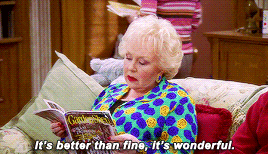
Some class periods are “revolving door” periods. Everyone has
That revolving door is disruptive and robs teachers and students of instructional time. But SmartPass can slow it waaaaaaaay down.
Scenario: three students ask to go to places X, Y, and Z, and they’re all in the teacher’s face asking for a pass (if they don’t just leave…). Cue lots of “But I asked first, Miss!,” maybe a dangerous race to the clipboard, and definitely constant eyes on the door instead of on learning.
With SmartPass, students request a pass from the teacher and enter a virtual waiting line. The three students carry on learning and get a notification when it's their turn to leave. And teachers everywhere rejoiced.
If students don’t have their own devices, staff and students can use any web-enabled device as a kiosk. Kiosk Mode enables schools that are not 1:1 to use SmartPass. Students select their destination from the kiosk, start the pass when they leave, and stop their pass when they return.
As for who is using the passes, SmartPass knows that some students are—shall we say—more adventurous than others. Schools can set universal pass limits and time expectations for various on-campus locations. These locations can have their pass limits changed at any time. And, both the number of passes per student and the amount of time a pass allows are customizable.
Automating these limits saves teachers from having to remember *all the things*. And explicit expectations around student movement during instructional time equals fewer students in the hallways.
Kids make mistakes. Schools deal with fights, vandalism, vaping, and other problematic behaviors. SmartPass’ reporting features give administrators better visibility into student movement patterns on campus. Administrators can use these reports to detect encounters between students.
When rumors swirl about Bear, Marco, and Annie making poor choices, SmartPass can help. Encounter Prevention blocks students from having active passes at the same time. By adding Bear, Annie, and other adventurers to an encounter group, administrators can stop meetups. Admin can also opt into alerts when a particular high flyer is on the move. Automating the process means teachers don't have to think about it during instruction.
Another component of student safety? Knowing where everyone is during a campus-wide event. Identifying which students are in hallways is crucial to ensuring their safety. SmartPass creates instant reports of active passes and destinations. Locating that student and providing immediate support is easier than ever.
SmartPass fosters student accountability for their movement during the school day. Limiting hallway time makes it easier to prevent destructive and harmful student behaviors. And knowing the destination of kids who are in the hallways helps administrators keep kids safe.
The traditional paper hall pass system is inefficient. It wastes instructional time and creates unnecessary safety risks. SmartPass is a reliable digital hall pass solution that addresses these challenges and more.
Implementing SmartPass saves schools time and resources better spent on student learning. And, SmartPass fosters student agency and accountability while promoting student safety.
See how SmartPass can help you manage your hallways and increase instructional time. We'll share actionable advice on how we've helped schools with needs like yours and show you how SmartPass will work for your school. Click here👉 to get started.