In the News: Enhancing Safety in Schools Across Minnesota
Read the Story
SmartPass Co-Founders Listed on Forbes 30 Under 30
Read the Story
Caitlin Kindred
.avif)
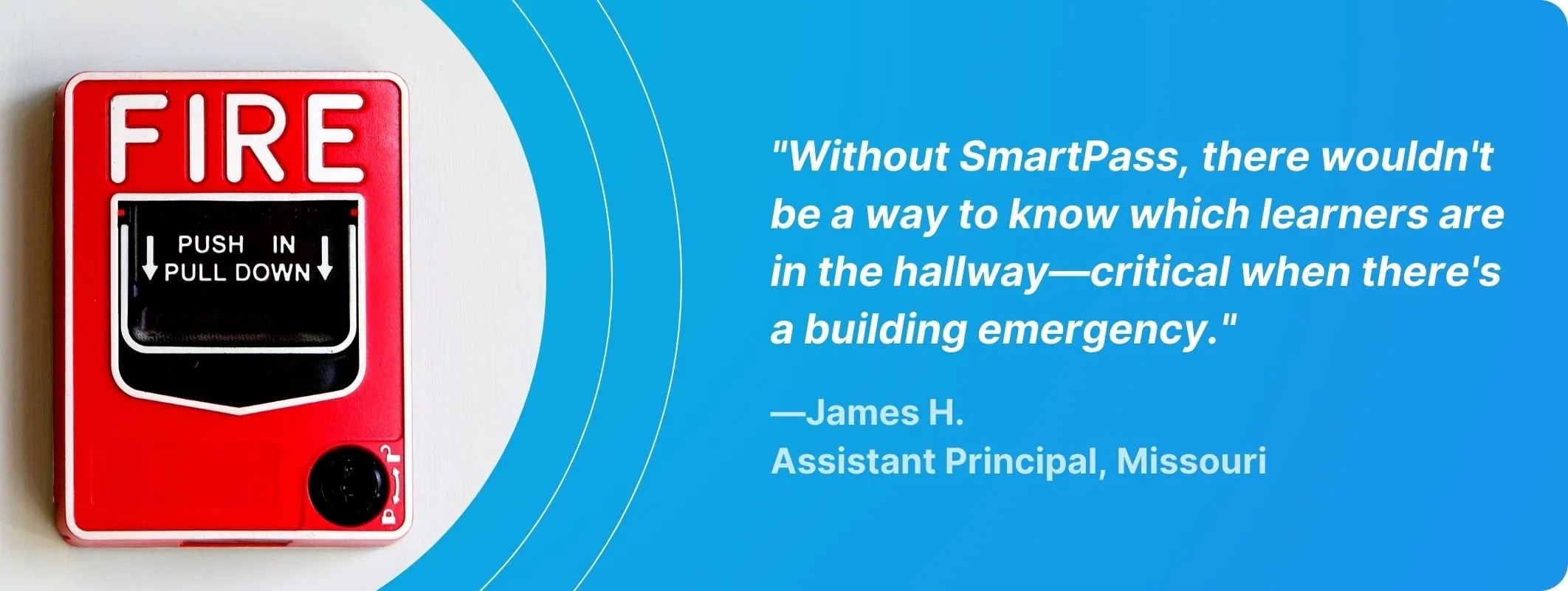
Picture it: Fire Drill Day. What did your last one look like?
Schools practice drills because the safety and well-being of students are paramount. Taking steps to keep students physically safe will always matter to school administrators and staff.
Recent data shows that supporting student mental health and well-being has become a top priority for school leaders. The National Center for Education Statistics (NCES) noted in 2022 that 69% of public schools reported an increase in the percentage of their students seeking mental health services at school and 76% reported an increase in staff voicing concerns about their students exhibiting symptoms of depression, anxiety, and trauma.
One can argue that school-wide drills contribute to a positive school climate by answering school safety questions, like “What if there’s a tornado?” and “Where do I go if the fire alarm goes off?” There’s always something reassuring about having a plan and then knowing how to execute that plan.
The need for effective emergency preparedness has never been more crucial. That means school staff has more responsibility than ever during school-wide alerts. School staff need additional support and the right tools to meet those responsibilities.
School safety is everyone’s job. Everyone has a role to play. Administrators conduct the drill, teachers support by leading their students to the predetermined safety location, and students wait for further instructions from teachers and administrators. Simple, right?
Except that the primary responsibility for the safety of the masses depends on the leadership of the few.
During school-wide events, effective leadership is non-negotiable. The best thing that school leaders can do during school-wide events is communicate.
Communication fixes knowledge gaps. When everyone knows their responsibilities and responds promptly to alerts, it minimizes confusion and enhances overall safety. And this is important, because in a real emergency, each second counts.
Here are four things to think about when it comes to school safety drills.
I’m gonna give it to you straight: from a teacher’s perspective, emergency preparedness training is either (a) boring or (b) traumatic. This training also typically occurs during professional development week before school starts, which just makes it worse. But that doesn’t mean it isn’t valued.
Your building might not have changed, and you might even be lucky enough to have 100% retention and no new people on staff, but don’t skip or go light on this training because “everyone already knows this stuff.” Especially as new staff members join your team or as teachers move classrooms, this training is vital to a drill's success and ultimately, to everyone’s safety. Consider conducting a different training for each drill, and then actually walk your team through the motions of conducting the drill together. It can even be your “exit ticket” from a meeting!
For example, tell everyone to come to the last staff meeting prepared to leave the building for the day. Then at the meeting, say “For the last 10 minutes of our staff meeting, we’ll be walking through the process of a fire drill. The administrator assigned to check on that location will be there to check you off, and then you can go home. We’ll send out a three-question survey this evening. Please fill it out while the practice is top-of-mind and we’ll review your feedback before we have our first real drill.”
Be prepared for when your staff members ask, “What happens if I’m at recess during this time?” because they will and because it’s a perfectly valid question. Saying “Well, no one is at recess at the time of our scheduled drill, so we’ll cross that bridge when we get to it” (yes, this really happened in a building I taught in) is not only disrespectful but also dangerous, as it shows that leadership doesn’t know what to do during a real emergency.
Tell your team that you’re going to change up the types of drills conducted so that there’s no pattern to them. Let your team know about the first few of the year so that they can prepare their students. But after that, give them a range of days and times when these drills will occur. Schedule these events for different times of day, when possible.
My students and I were always ready for that fire drill at 9:07 during 3rd period, but when the alarm went off at 1:42… let’s just say I wasn’t my best teacher self at that moment. And that’s okay because my students and I all needed the practice.
Real school emergencies don’t happen on the same day of the week or at the same time of day every time, so helping everyone feel prepared regardless of what they’re doing at the moment or their location in the building will benefit everyone.
During school-wide alerts, each person sees one piece of the puzzle. The feedback obtained by the agency running your drill (fire department, etc.), is another piece. School leaders need the entire picture to assess emergency preparedness.
This is the time to collect feedback from your staff. A short survey that takes three minutes or less to complete is ideal. Ask students to participate, too. This drill feedback form from the Readiness and Emergency Management for Schools Technical Assistance Center (REMS TA) is longer, but thorough, and would give administrators a great starting point.
After gathering all of the feedback, sort it into “This Worked” and “Areas to Improve” (or just “Yay!” and “Boo”, if you’re like me). From there, organize the information into major themes.
SmartPass digital hall passes streamline student movement on campus. Educator feedback indicated that schools needed a way to immediately stop pass creation and block requests during a school-wide alert. Enter Emergency Mode.
Emergency Mode organizes the process of school-wide drills and alerts by creating a centralized place to share information regarding the event and students’ whereabouts. The technology ensures that every step is executed smoothly, from alert distribution to real-time check-ins. If there’s any kind of school-wide drill or alert, administrators can place their building into Emergency Mode with just one click.
Emergency Mode immediately halts the creation of new hall passes so that any student in a previously approved location stays in that location with that adult.
Here’s how it works:
While in Emergency Mode, administrators can use SmartPass to send messages out to teachers and see live-updating location check-ins on student locations. As students are checked in by campus staff, the percentage of students accounted for updates in real time.

An added benefit of this feature? It’s immediately clear which students are en route from one location to another. Administrators can focus their attention on locating just these students as everyone else is located safely.
Teachers and other staff are usually told to take custody of any students traveling outside their classroom during a drill. The only problem? Letting that student’s responsible adult KNOW that they are safe and accounted for.
Once an administrator turns on Emergency Mode, teacher and staff devices immediately switch to the check-in screen. The screen instructs adults to confirm if any students have entered their classroom from the hallway and to confirm which students are present based on their roster. As they do so, the percentage of students located ticks up for administrators.
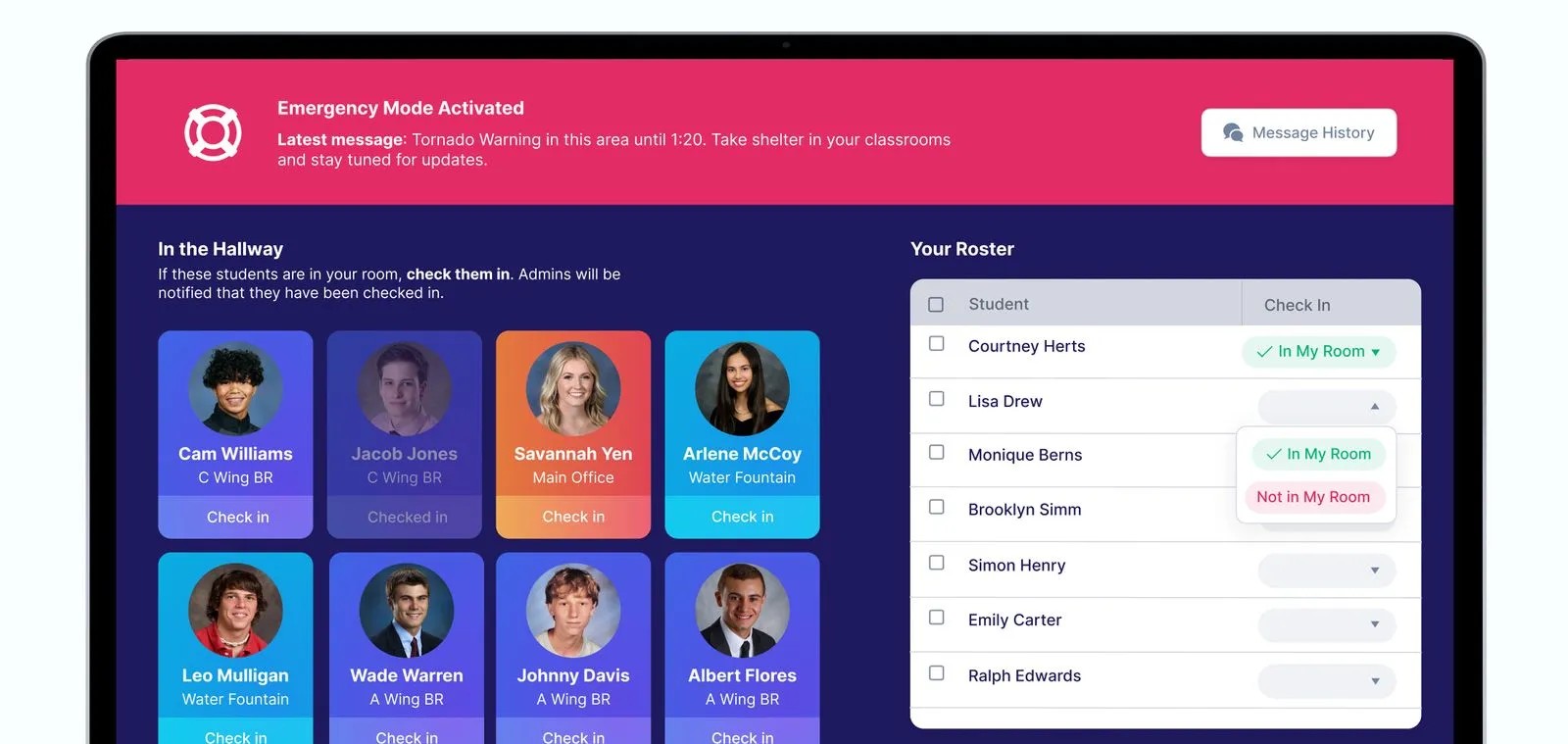
This real-time confirmation process helps ensure that all students are accounted for, a critical aspect of any emergency response plan.
SmartPass makes it easy to conduct practice drills, enabling students and staff to familiarize themselves with emergency procedures. These drills are invaluable in ensuring a swift and effective response in a real emergency.
Educational leaders commit to student safety in all student spaces. And when safety is everyone’s responsibility, school leaders respond swiftly and effectively to any situation.
Communication is not just a buzzword but a vital component of school safety and preparedness. SmartPass digital hall passes are an additional tool to support your current emergency plans.
For a firsthand look at how SmartPass can enhance your safety plans with improved communication during school-wide drills, set up a time to meet with our team today.
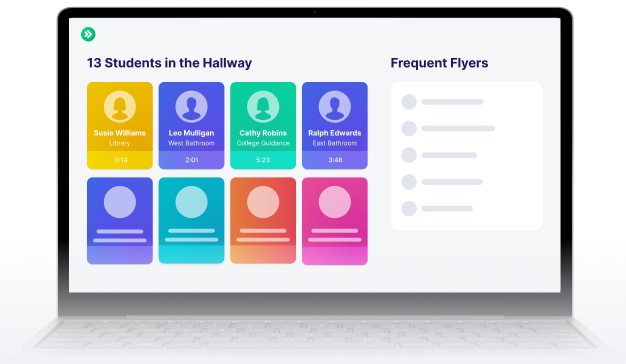


.jpg)